Apple Event 2024 The “Glowtime” event, which took place recently, showcased the new iPhone 16 and iPhone 16 Pro, along with the new Apple Watch Series 10 and AirPods 4 devices. The phones will come pre-installed with iOS 18, eliminating the need to upgrade at the time of purchase. Everyone else with an older iPhone will be able to try out iOS 18 when it becomes available for free download on most newer Apple devices.
iOS 18 Release Date
Apple’s new iPhone operating system, iOS 18, will be released on September 16.
iOS 18: Compatible devices
We’ve got good news: if your phone is on the list below, you can upgrade to iOS 18.
- iPhone 16
- iPhone 16 Plus
- iPhone 16 Pro
- iPhone 16 Pro Max
- iPhone 15
- iPhone 15 Plus
- iPhone 15 Pro
- iPhone 15 Pro Max
- iPhone 14
- iPhone 14 Plus
- iPhone 14 Pro
- iPhone 14 Pro Max
- iPhone 13
- iPhone 13 mini
- iPhone 13 Pro
- iPhone 13 Pro Max
- iPhone 12
- iPhone 12 mini
- iPhone 12 Pro
- iPhone 12 Pro Max
- iPhone 11
- iPhone 11 Pro
- iPhone 11 Pro Max
- iPhone XS
- iPhone XS Max
- iPhone XR
- iPhone SE (second generation or later)
iOS 18: New features and updates
We’ve highlighted a few of the new features found in iOS 18 below.
More customizable home screens:

iOS 18 lets you position app icons wherever on the Home Screen grid, and there are new “Dark” and “Tinted” customization choices for changing the color of app icons. You may also make app icons seem larger without text labels underneath them.
You’ll now have the ability to rearrange your apps as you like – for example, you can keep the center of your screen empty to showcase your home screen photo, with apps positioned along the edges. There are numerous other enhancements and refinements in key apps like Maps, Calendar, and Safari.
Genmojis, artificial intelligence-generated emojis:
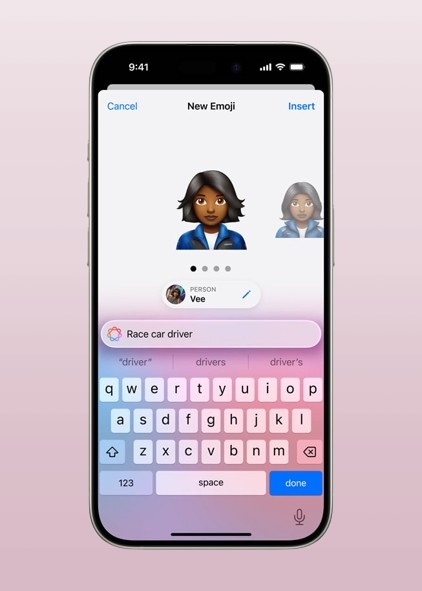
Genmoji allows you to create any emoji you desire, going beyond the standard options. These custom emojis function similarly to traditional emojis. You can generate a Genmoji by describing what you want and even design ones based on people in your Photos library.
An organized photos app:
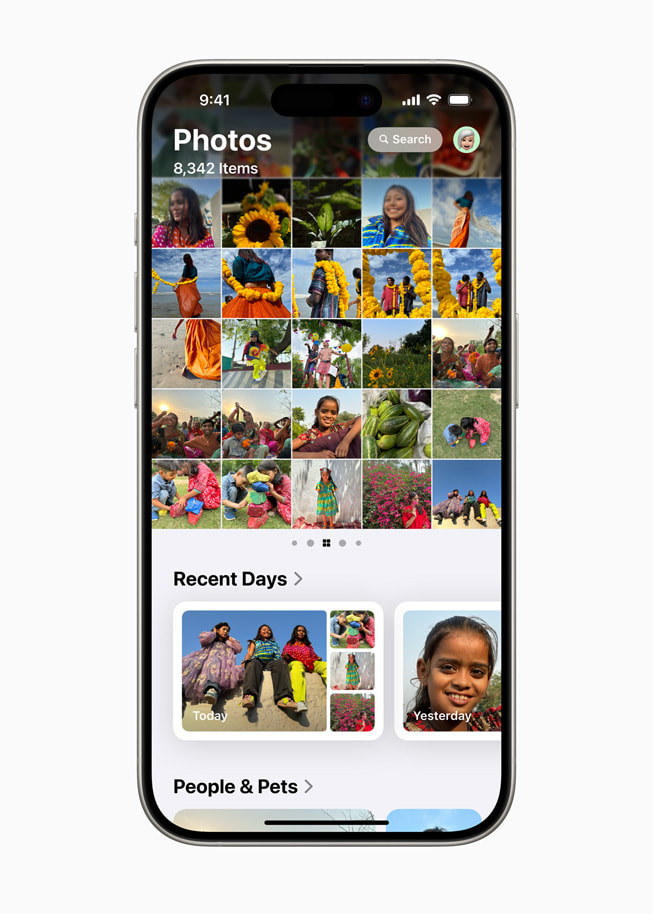
Apple claims that the Photos app saw its most significant makeover to date in iOS 18, with tabs replaced by an all-in-one layout. The changes have proven controversial, prompting Apple to modify the app’s interface during the iOS 18 beta testing period.
Passwords app:
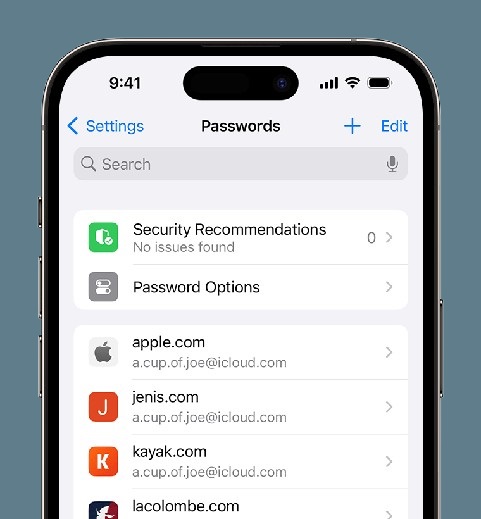
The iOS 18 Passwords app serves as a central location for security where you can generate, save, and manage all of your Wi-Fi credentials, passkeys, and passwords. If there is a data breach and your passwords are weak, the app notifies you. The app can be locked and hidden such that accessing it requires biometric authentication.
Advanced AI Integration: Smarter SIRI and Apple Intelligence:

iOS 18’s advanced AI enhances Siri, enabling it to provide more accurate, context-based responses and proactive suggestions based on user habits. The AI-powered Focus mode filters notifications and recommends optimal times for work or relaxation, tailored to individual routines.
The company’s newest generative AI product, called Apple Intelligence, will be incorporated into the majority of Apple apps. It makes your iPhone capable of performing specific tasks, such as assisting with email composition and using Smart Replies to reply to texts. Apple Intelligence in iOS 18 is a suite of AI-driven features that make your iPhone more intuitive and personalized. It can generate original images, create custom Genmoji, and produce personalized memory movies based on user descriptions.
Conclusion:
Upgrade to iOS 18 for a host of exciting features: customizable home screens, unique Genmoji, and smarter Siri with advanced AI. The new Passwords app enhances security, while satellite messaging ensures connectivity in emergencies. With these updates, iOS 18 offers unparalleled personalization, security, and convenience, making it a must-have upgrade for an enhanced mobile experience.

3e3ro6